Search our shop


Brighter is Better
See your favorite movies and shows in even greater detail with the 500 ANSI lumen LED lamp.

The Ideal Angle
With horizontal and vertical keystoning, you can project a squaread, stable image at almost any angle.

Automatic Clarity
Mars II Pro utilizes autofocus technology to deliver a razor-sharp, high-definition image—just switch on, sit back, and enjoy the movie.
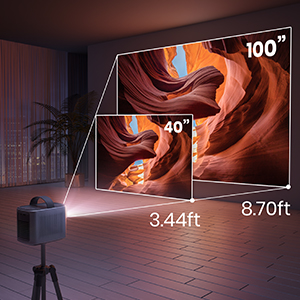
Upscale Your Entertainment
Take Mars II anywhere for a unique movie-watching experience every time. You can adjust the screen size from 40” all the way up to 100” for an epic watch party.

Extensive Compatibility
Connect and watch content from HDMI and USB devices or mirror content from your phone with Miracast.

Blockbuster Sound
Powerful dual 10W speakers fill, your entire room with truly immersive cinematic sound.
Notes: Brightness (light output) will vary depending on usage conditions. Light output is measured in accordance with ANSI IT7.228-1997. The nominal value represents the average value of mass production and is tested under ideal laboratory conditions.
Brightness diminishes due to increased usage time.
|
|
 Mars II Pro |
 Capsule 3 Laser |
 Capsule II |
 Capsule |
 Cosmos Laser 4K |
 Cosmos Max |
| Price | $549.99 | $799.99 | $579.99 | $299.99 | $2,199.99 | $1,699.99 |
| Projection Technology | DLP | DLP, Laser Light Engine | DLP | DLP | DLP, Laser Light Engine | DLP |
| Brightness | 500 ANSI Lumens | 300 ANSI Lumens | 200 ANSI Lumens | 100 ANSI Lumens | 1840 ANSI Lumens | 1500 ANSI Lumens |
| Resolution | 1280x720 (16:9, HD) | 1920×1080 (16:9, FHD) | 1280×720 (16:9, HD) | 854×480 (16:9) | 3840x2160 (16:9, UHD) | 3840x2160 (16:9, UHD) |
| Projection Size | 40-100 in: 100 in @2.65m; 80 in @2.13m; 60 in @1.59m; 40 in @1.05m | 40-120 in: 120 in @3.18m; 100 in @2.65m; 80 in @2.13m; 60 in @1.59m; 40 in @1.05m | 40-100 in: 100 in @2.87m; 80 in @2.29m; 60 in @1.72m; 40 in @1.14m | 40-100 in: 100 in @2.87m; 80 in @2.29m; 60 in @1.72m; 40 in @1.14m | 60-150 in: 150 in @4.22m; 120 in @3.37m; 100 in @2.81m; 80 in @2.25m; 60 in @1.68m | 60-150 in: 150 in @3.98m; 120 in @3.18m; 100 in @2.65m; 80 in @2.13m; 60 in @1.59m |
| Operating System | Android 7.1, Download apps in Nebula Manager store | Android TV 11.0, Download 7000+apps in Google Play store | Android TV 9.0, Download 7000+apps in Google Play store | Android 7.1, Download apps in Nebula Manager store | Android TV 10.0, Download 7000+apps in Google Play store | Android TV 9.0, Download 7000+apps in Google Play store |
| Speaker | 2× 10W | 8W & Dolby Digital Plus | 1× 8W (270°) | 1× 5W (360°) | 2x 10W and 2x 5W, Dolby Audio, AiFi technology | Dolby Digital Plus& 4x10W |
| Video Playtime | Up to 3 hours in battery mode, up to 1.5 hours in standard mode | Up to 2.5 hours | Up to 2.5 hours in battery mode, up to 2 hours in standard mode | Up to 4 hours in battery mode, up to 2.5 hours in standard mode | DC IN, no battery | DC IN, no battery |
| Connectivity | HDMI, USB, Bluetooth, Wi-Fi, and Screen Mirroring | HDMI, USB, Bluetooth, Wi-Fi, and Chromecast | HDMI, USB, Bluetooth, Wi-Fi, and Chromecast | HDMI, USB, Bluetooth, Wi-Fi, and Screen Mirroring | HDMI, USB, Bluetooth, Wi-Fi, and Chromecast | HDMI, USB, Bluetooth, Wi-Fi, and Chromecast |
| Focus | Automatic | Automatic (3 second) | Automatic (1 second) | Manual | Seamless Autofocus | Automatic |
| Keystone Correction | Auto Vertical+Manual Horizontal | Auto (vertical ±40° & horizontal ±40°) | Auto Vertical | Auto Vertical+Manual Horizontal | Gridless Auto Keystone Correction (Horizontal & Vertical) | Auto Vertical+Manual Horizontal |
| Size | 7.0 x 4.8 x 5.2 in / 178 x 122 x 133 mm | 3.3 x 3.3 x 6.7 in / 83 x 83 x 170 mm | 3.1 x 3.1 x 5.9 in / 80 x 80 x 150 mm | 2.7 x 2.7 x 4.7 in / 68 x 68 x 120 mm | 10.4 x 6.5 x 8.7 in / 263 x 165 x 220 mm | 13.8 x 9.8 x 3.9 in / 350 x 250 x 100 mm |
| Weight | 3.9 lb | 2.1 lb | 1.6 lb | 1.0 lb | 10.7 lb | 6.6 lb |
Welcome to Nebula!
We're sending you an exclusive 10% discount code for any projector on our online store.
